TestDisk是一个功能强大的原代码数据恢复工具,支持FAT,NTFS和EXT2文件系统,另外也支持苹果系统。不仅能够恢复因意外,误操作而被彻底删除的数据,而且附带有许多附加的功能。TestDisk能够从备份扇区中恢复BOOT扇区,或重建BOOT扇区,还可以修复FAT表及MFT表,定位EXT2/EXT3超级块的备份,从已经恢复的媒介中复制出已删除的数据以及在多次误格式化后定位并寻找你丢失的分区和数据。它是一个命令行工具,没有图形界面。
我们在F盘新建一个 “51recovery.doc”文件,然后删除,再进行实战数据恢复操作。
第一步,选择Create来进行分析。
Use arrow keys to select, then press Enter key:
[ Create ] Create a new log file
[ Append ] Append information to log file
[ No Log ] Don't record anything
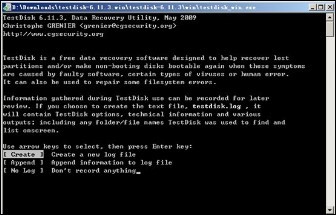
第二步,选择TestDisk中你要修复的硬盘
Select a media (use Arrow keys, then press Enter):
Disk /dev/sda - 61GB / 57 GiB
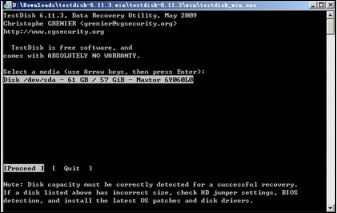
第三步,选择你的系统平台。
Please select the partition table type, press Enter when done.
[ Intel ] Intel/PC partition
[ EFI GPT] EFI GPT partition map (Mac i386, some x86_64...)
[ Mac ] Apple partition map
[ None ] Non partitioned media
[ Sun ] Sun Solaris partition
[ XBox ] XBox partition
[ Return ] Return to disk selection
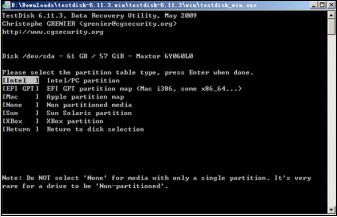
第四步骤,硬盘分析。
[ Analyse ] Analyse current partition structure and search for lost partitions
[ Advanced ] Filesystem Utils
[ Geometry ] Change disk geometry
[ Options ] Modify options
[ MBR Code ] Write TestDisk MBR code to first sector
[ Delete ] Delete all data in the partition table
[ Quit ] Return to disk selection
点Analyse进行分析后显示盘符信息。
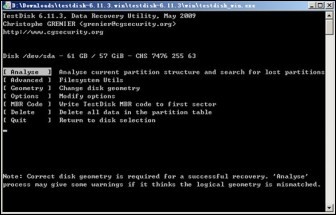
第五步,分析结束以后,点击回车快速扫描。
*=Primary bootable P=Primary L=Logical E=Extended D=Deleted
[Quick Search] [ Backup ]
Should TestDisk search for partition created under Vista ? [Y/N] (answer Yes if unsure)
是否是Vista系统,如果不确定选Yes。
选择你要恢复的盘符,再选择Deeper Search。
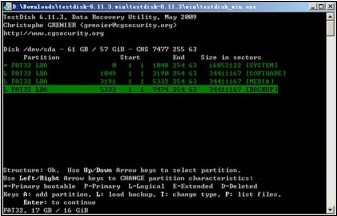
第六步,显示分区表。
Disk /dev/sda - 61GB / 57 GiB
分区信息
Keys A: add partition, L: load backup, T: change type, P: list files,
Enter: to continue
按p进入文件列表,同时显示文件权限、数据大小等信息。
选择你要恢复的文件名。
Are you sure you want to copy文件名and any file below to the directory保存位置? [Y/N]
输入Y。
Copying,please wait …
等待结束后,文件就保存好了。默认的保存位置是TestDisk的安装文件夹内。
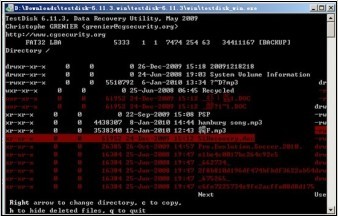
微信扫描二维码可在线咨询:
